Advanced Revision Cloud
$150.00
| Descripción | Precio | |
|---|---|---|
| Lincencia de 12 meses (1 año). | $150.00 |
GESTIÓN BIM INTEGRAL
Versión 12.0.0-COMPATIBLE CON REVIT 2024,2023,2022,2021,2020,2019
“ADVANCED REVISION CLOUD” lo ayudará a gestionar, organizar y administrar su proyecto utilizando las NUBES DE REVISIÓN de una manera inteligente y eficiente. Finalmente, puede tener la ventaja de utilizar NUBES DE REVISIÓN para controlar y registrar el estado de las observaciones, mejoras y cambios.
Además, podrá exportar un informe detallado a EXCEL y/o POWER POINT con información e imágenes de cada NUBE DE REVISIÓN.
Y ahora con la nueva herramienta de DETALLE podrá darle vida a sus planos poniendo color a las nubes de revisión para identificarlas según su ESTADO actual.
Dé un gran paso y use “ADVANCED REVISION CLOUD”.
Descripción
Versión 12.0.0-COMPATIBLE CON REVIT 2024,2023,2022,2021,2020,2019
Este complemento lo ayudará a administrar sus nubes de revisión con herramientas avanzadas.
1. FILTRO: muestre las nubes solo de una revisión, vista, hoja específica o por el texto en los comentarios.
2. MOSTRAR NUBE DE REVISIÓN: ahora puede encontrar todas sus nubes de revisión dentro de cualquier vista. Simplemente elija una nube de la lista y presione el botón MOSTRAR NUBE DE REVISIÓN.
3. BORRAR LA NUBE DE REVISIÓN: Desde el FORMULARIO de complemento, puede eliminar fácilmente Nubes
4. EXPORTACIÓN A EXCEL: Exporte una programación completa con toda la información de las nubes de revisión, incluida la UBICACIÓN DE LA RED, LA UBICACIÓN DE LA VISTA, LAS COORDENADAS, LOS DATOS EXTENDIDOS y una IMAGEN de la NUBE DE REVISIÓN exportada desde Autodesk® Revit®. Estas imágenes se incluirán como archivos independientes y también se insertarán en el archivo de Excel.
5. EXPORTAR A POWER POINT (NUEVO): Exporte presentación completa con toda la información de las nubes de revisión, incluida la UBICACIÓN RESPECTO A LOS EJES, LA UBICACIÓN DE LA VISTA, COORDENADAS, DATOS EXTENDIDOS y una IMAGEN de la NUBE DE REVISIÓN exportada desde Autodesk® Revit®. Estas imágenes se incluirán como archivos independientes y también se insertarán en el archivo de Power Point.
6. DETALLADO (NUEVO): Ahora puede colorear sus NUBES DE REVISIÓN de acuerdo con el estado actual. Rellene su dibujo con colores para una mejor comprensión y comunicación. También puedes crear una Leyenda de estos colores con un solo clic.
7. DATOS EXTENSIVOS: el complemento agrega 3 campos de datos adicionales a cada nube de revisión: RESPUESTA, RESPONSABLE y ESTADO. Esta información adicional lo ayudará a administrar sus SESIONES DE COORDINACIÓN y realizar un seguimiento de CAMBIOS, ESTADO y asignar un RESPONSABLE para cada consulta.
8. GRÁFICOS DINÁMICOS: Visualice el estado actual de su proyecto en la nueva TABLA DE GRÁFICOS.
Additional Information
| Software | |
|---|---|
| Tiempo de Licencia | 03 meses, 06 meses, 12 meses (1 año) |


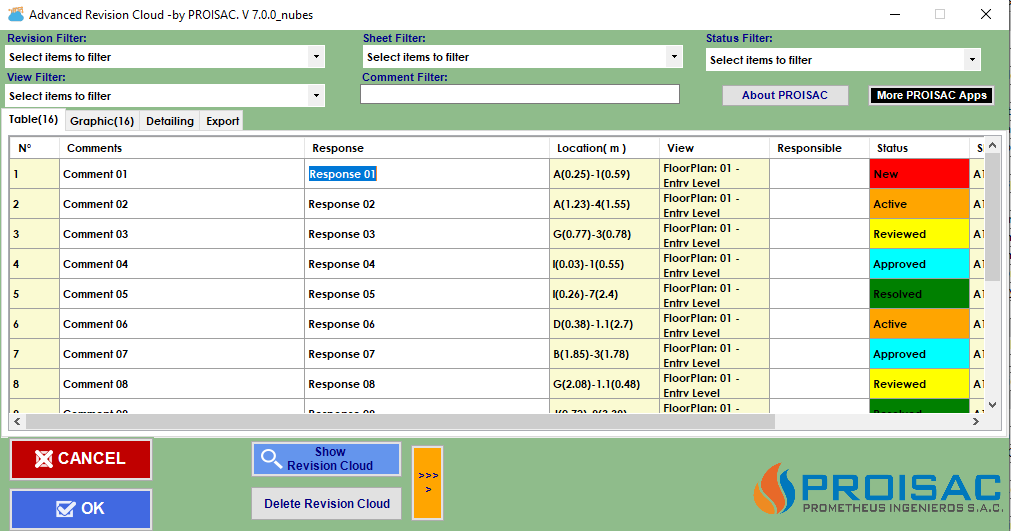

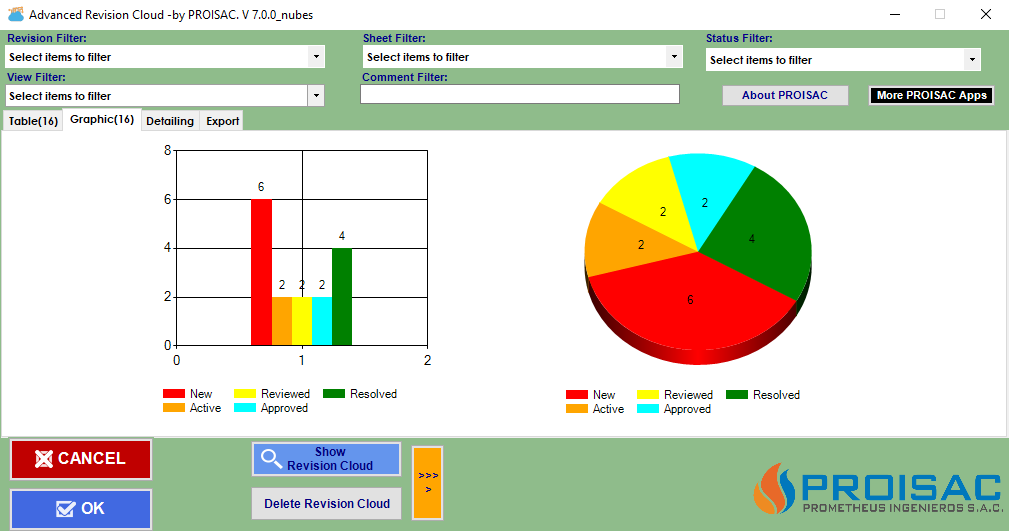


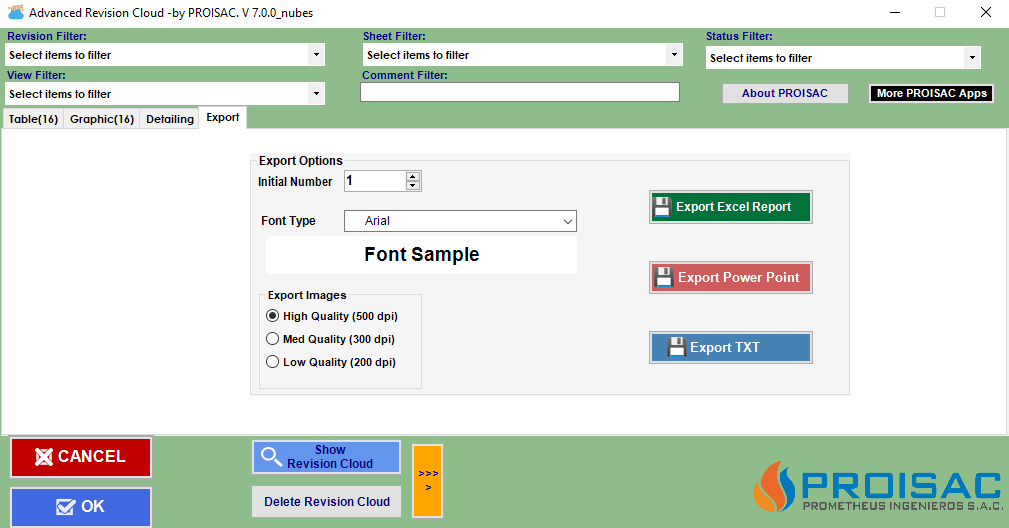
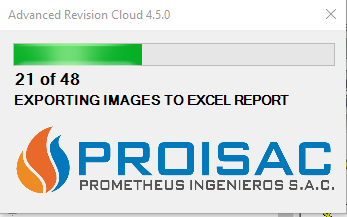
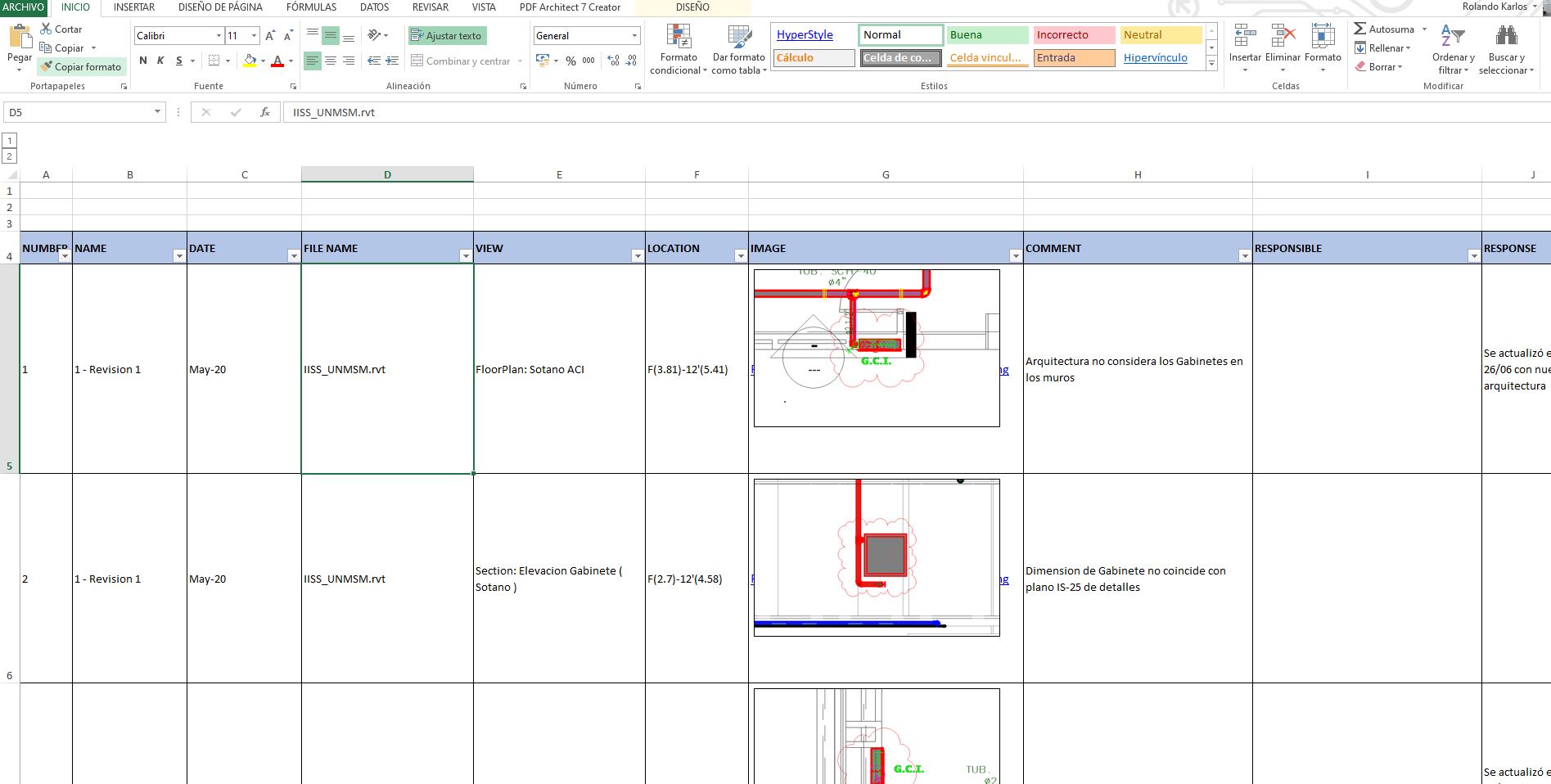
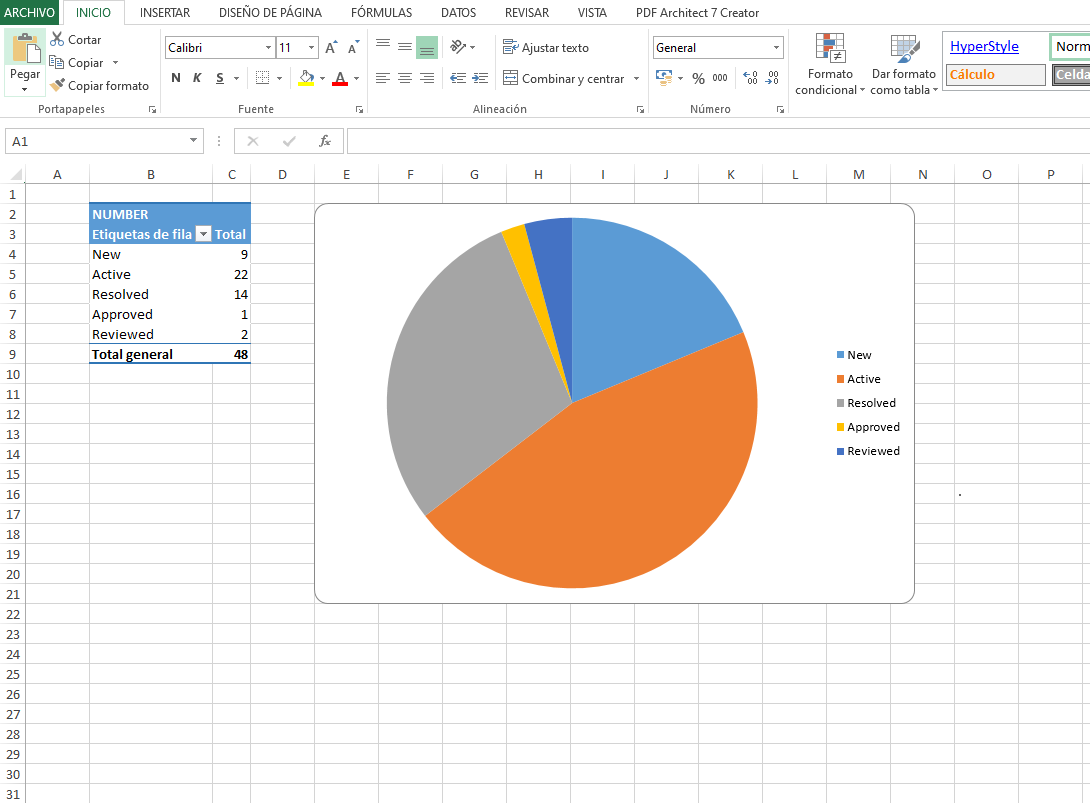
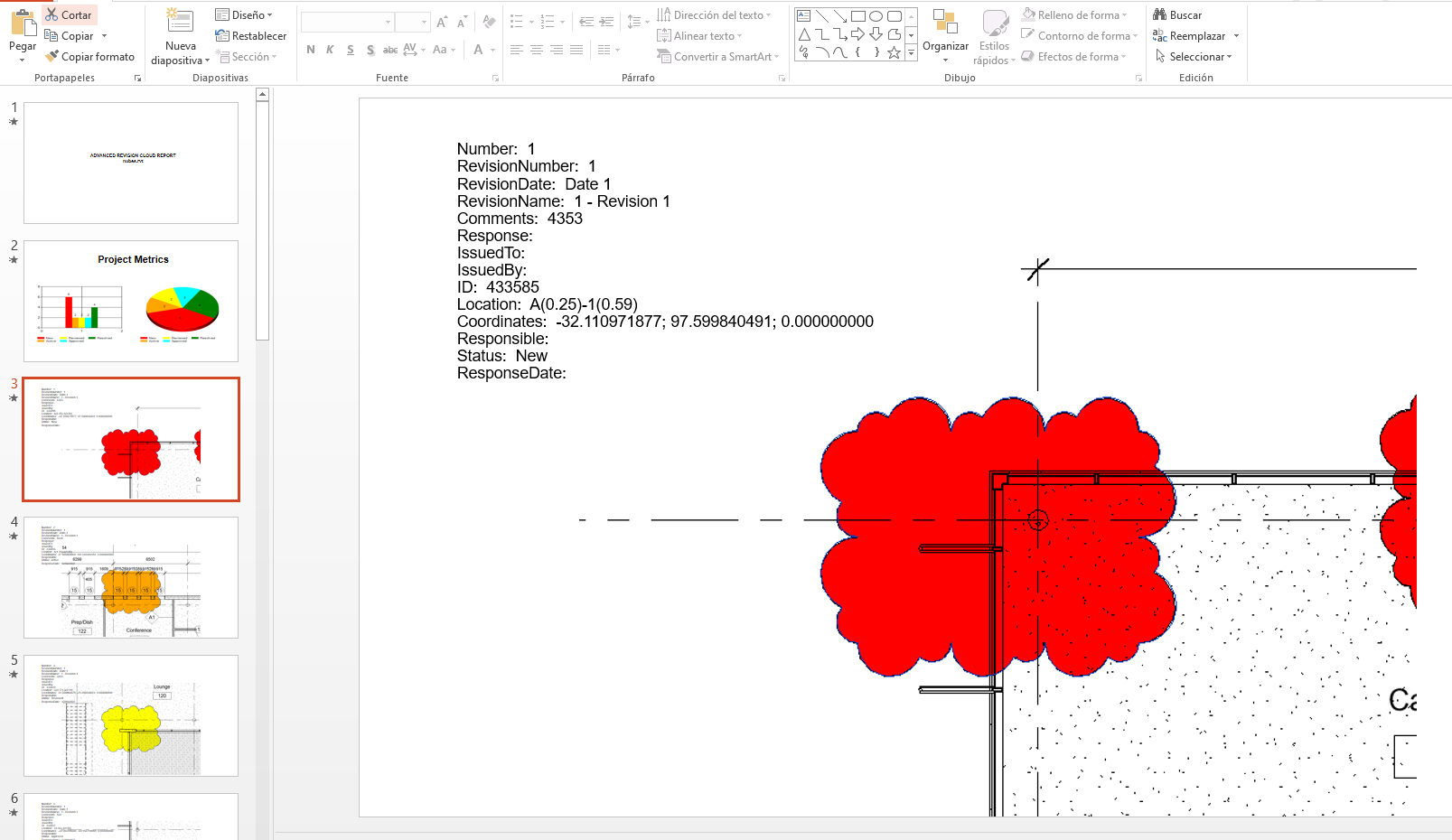
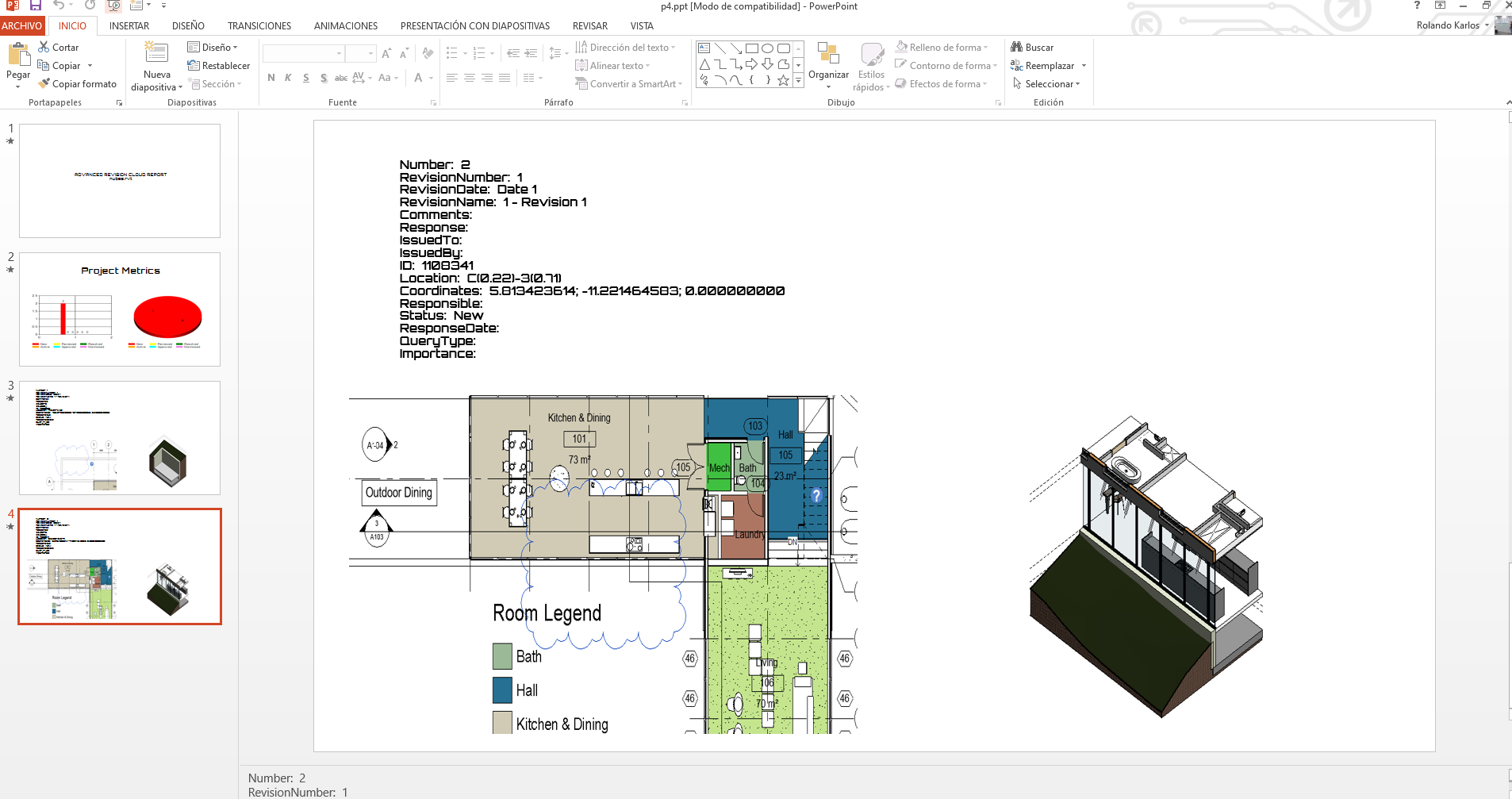
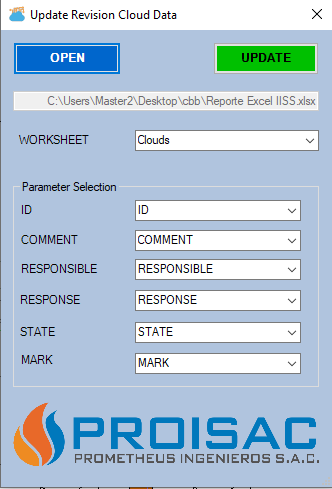
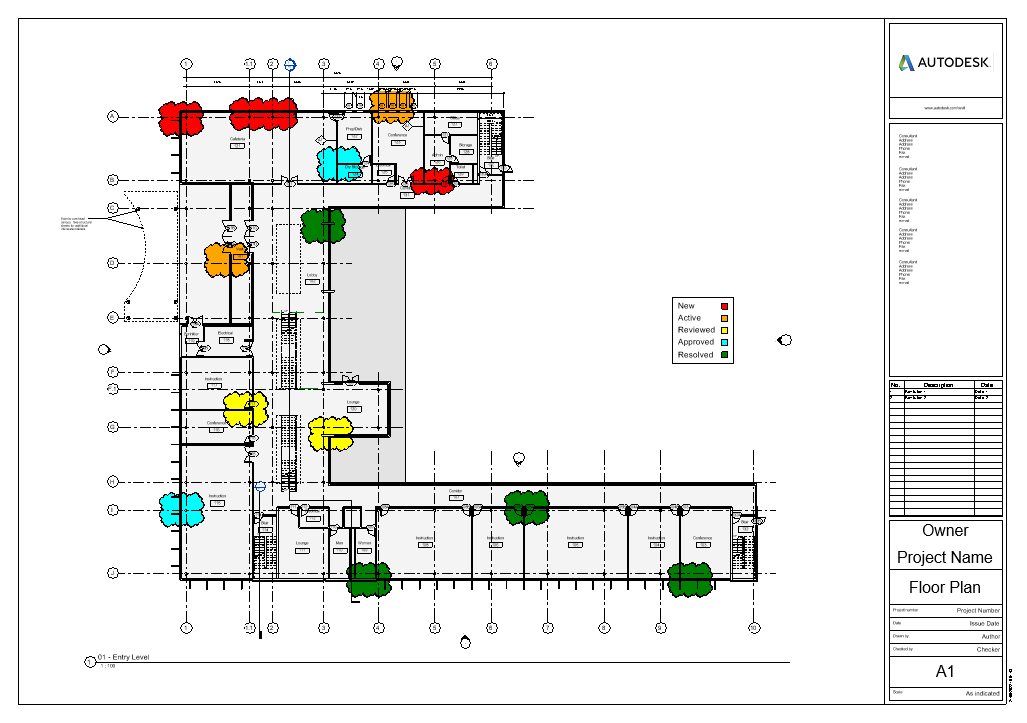





Valoraciones
No hay valoraciones aún.